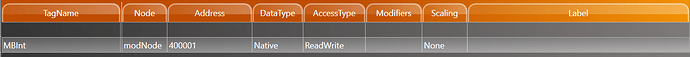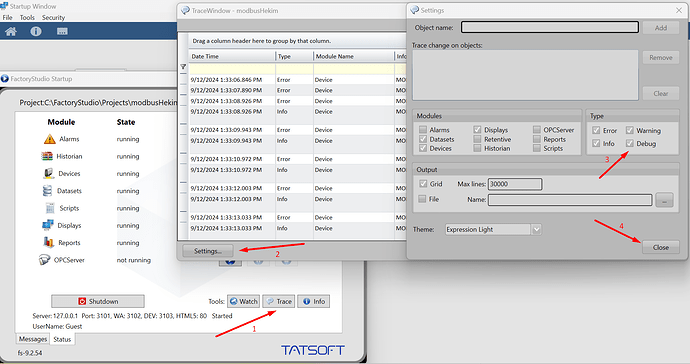I am using FactoryStudio 9.2 Demo and have modbus Tcp Master set to chanel. I have created the node for my slave plc and some points with read/write access type. In the array (and watch) I can read the values from points (coils and holding registers) but I can’t write to those points. Is it because I’m using demo? On the site I downloaded the demo from the only thing it says about the drivers is that it includes all the standards.
Hi Hekim!
The behavior you are experiencing is not the intended behavior, as the FactoryStudio demo does provide pretty much everything in the software, only being limited by the runtime and a few selected protocols. However, we are more than welcome to help you set up your modbus protocol as you need.
Below we will describe the steps to make it works properly:
- Create a tag for usage, I’ll be using an integer for example.
- Then go to the Device Section, and in the Channels tab then go to “Create new…”;
- Make sure your Encoding is set to RTU TCP (should be default) and change the Listening Port in Setting Column to ‘503’;
- Then go to the Nodes tab and create a new Node.;
- Then select the modbus channel in the Channel column and configure the PrimaryStation as you would like (for testing purposes you can just use IP 127.0.0.1, Port 502 and SlaveID 1);
- Go to the Points tab configure it as the following (Make sure the AccessType is ReadWrite):
- Go in Devices > AccessType and be sure that in ReadWrite the “WriteEventEnabled” is checked, just as the “WriteEvent” is “Changed” (which should also be default)
- Run the modbus simulator by going in Devices > Channel > Click in the Modbus channel > “Run Simulator”
- Finally, you can use the PropertyWatch Tool (opened through the TStartup) to write and read the values, so everything should work as intended, including the read/write option.
If you did the exact same steps described before and it still does not work we would like to collect some logs to debug it.
You can also download the solution in version fs-9.2.54 at: Egnyte
Regarding not being able to write back, you can check if there’s any issues/exceptions being called by checking the TraceWindow, for that you should open TraceWindow through the TStartup, then go in “Settings” and enable “Debug” and “Devices” option, as the image below
Let it run for a couple minutes and “Export” the logs and send it to us please.
It would be better if you do the testing using only one tag, you can create a new project for that, it helps to understand better the problem, once we can isolate it.
Best Regards,
Vitor Tempestini.