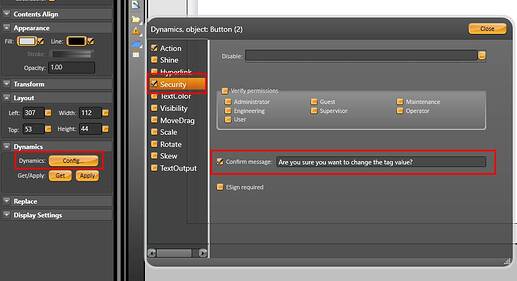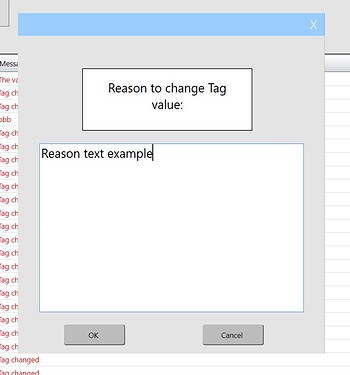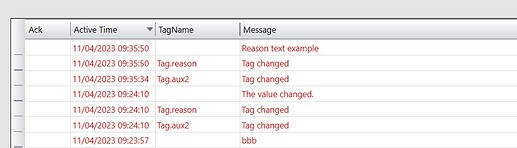Hi Team,
How can we add Confirmation popup with a text box for why the value is changed? Once we enter a value in text box and then we press enter the a confirmation popup should pop up asking me whether I want to change the value of that tag and it should ask me reason for changing the value and it should be shown in audit trail also.
Hi Nikhil,
We have created a sample project that demonstrates the requested features, and we have attached it to this message for your reference.
To prompt the user with a message asking if they want to change a tag value, you can use the “Confirm Message” property located under Dynamics > Configuration > Security. This property will display a popup window to the user when they attempt to change a tag value, asking if they want to proceed with the change.
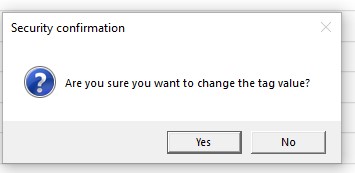
However, to capture the reason for the tag value change, you will need to create a new popup display that prompts the user to enter a reason. When the user clicks the OK button on this display, the entered text will be shown as a custom message in the AuditTrail:
Please let us know if you have any questions or if there is anything else we can assist you with.
Bests,
Tatsoft Team.