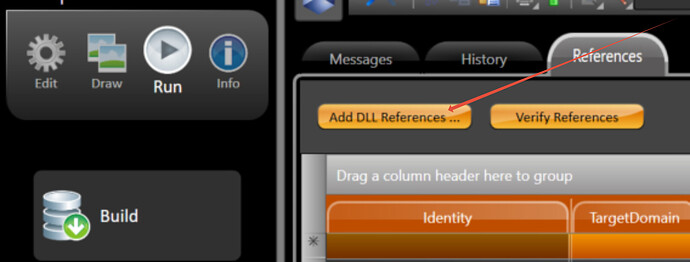I am trying to create an excel file including graphs from C# script.
For that I try to use the DocumentFormat.OpenXml library
I import it and I can see that the import was done correctly
but when I try to compile the program I get the error
The type or namespace name ‘DocumentFormat’ could not be found (are you missing a using directive or an assembly reference?)
I use
using DocumentFormat.OpenXml; 3.0.2.0
using DocumentFormat.OpenXml.Framework; 3.0.2.0
using DocumentFormat.OpenXml.Packaging;
using DocumentFormat.OpenXml.Spreadsheet;
using X14 = DocumentFormat.OpenXml.Office2010.Excel;
using X15 = DocumentFormat.OpenXml.Office2013.Excel;
I have downloaded the libraries from https://www.nuget.org/
I have tried with spreadsheetlight.3.5.0
but in the end I get the same error: ‘DocumentFormat’ could not be found.
If I compile and run the code in VS 2022 ir runs correctly.
I took the example from Creating Excel File Using OpenXML
Could you help me to solve this error please?