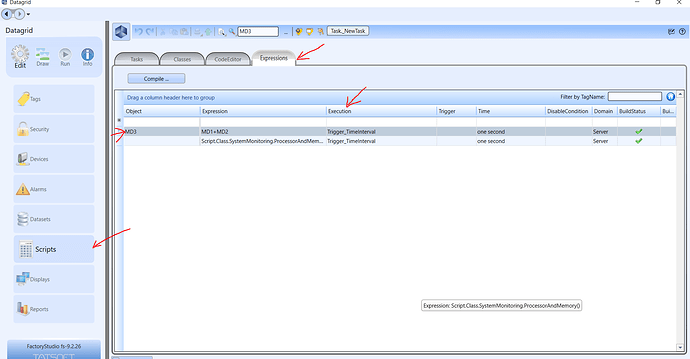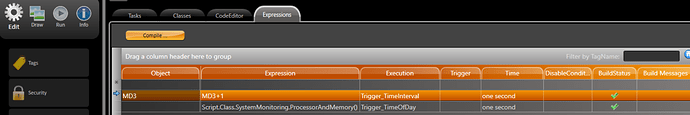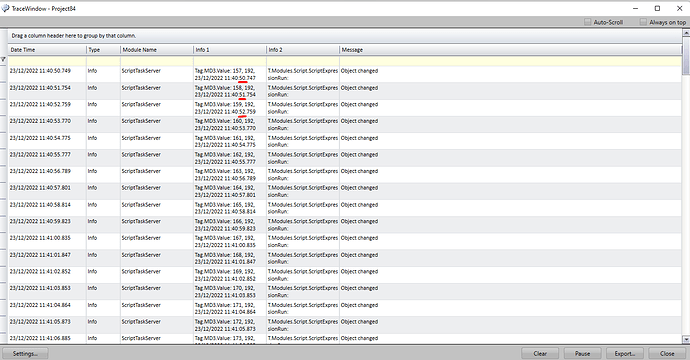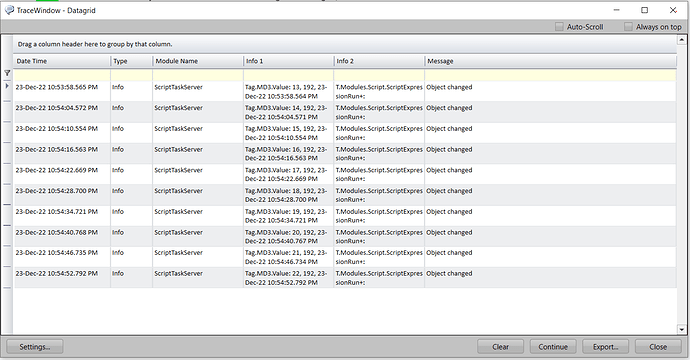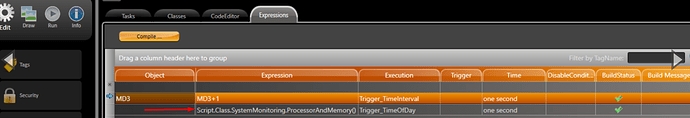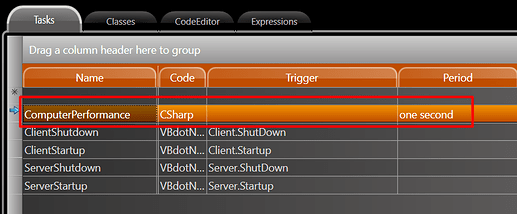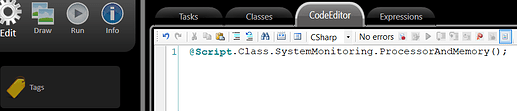Dear Expert
I used expression function of scripts of factory studio. My setting is below picture.
I tried to execute expression in some mode: Onchnage, trigger, period
But Expression was executed incorrectly with setting.
All of mode, the express was executed after 5 second.
It was slow
How can I fix it?
Best
Hi Manh,
We received your question and we are working on it.
Bests,
Tatsoft Team.
Hi Manh,
Are you doing this tests in a new project? If not, could you do that?
Also, could you please do this following setting:
Now, you run the project and open the TraceWindow > Settings… and set like this:
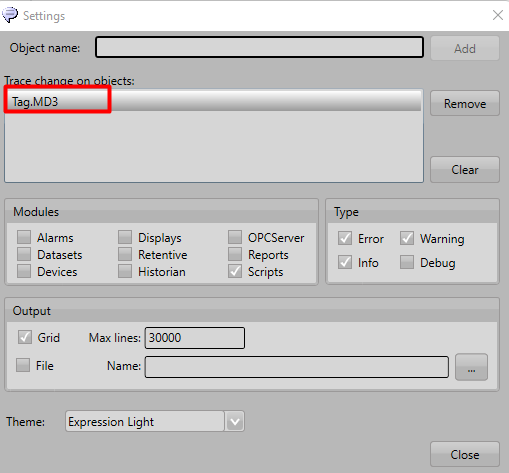
In the TraceWindow you can see the time that the tag was changed, from that we can be sure the time the tag was changed.
Then send us a print from this screen please.
If you cannot debug using this, please send the project to our support team email: support@tatsoft.com
Bests,
Tatsoft Team.
Thank you Manh,
Could you send this project to this email please?
support@tatsoft.com
Bests,
Tatsoft Team.
Dear Sir
I tried this project on other computers.
I found out that, some computers run expression correctly, some other ones run incorrectly.
I guessed that the reason is hardware of computer.
Do you any other idea ?
And How can i define these reason?
Best
Hi Manh,
1 - Do you know what are the computer especifications of the ones not working?
2 - Could you go in Task Manger to see how much the CPU and Memory are being consumed while the expression is executed?
3 - Are you doing this tests in a blank project or you have a lot things in these projects?
Bests,
Tatsoft Team.
Dear Expert
Thanks for your feedback.
I tried to create blank project. But expression still work slowly.
Hi Manh,
We could reproduce it here and it will be fixed in the next release. Meanwhile you can use the follow alternative, let us know if it solves the issue.
First you delete the following expression (it should solve the issue):
Then, you create a task with 1 second period and call this same class, it will have the same result:
Bests,
Tatsoft Team.