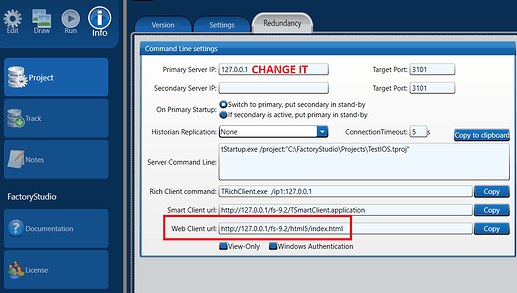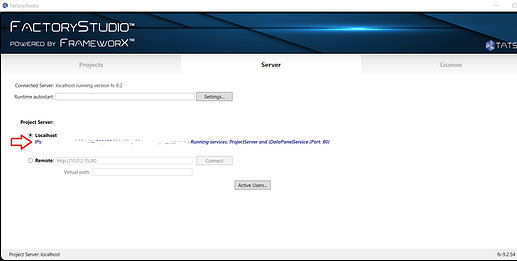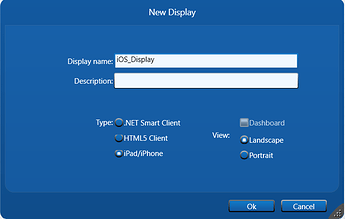How to download Supervisorio to your cell phone or tablet after doing so? And what language do you use? Could you give me an explanation?
Hi Thaylor,
You can run a Web Client via Browser in your cell phone.
This option utilizes HTML5 displays, and it is essential to be connected to the same local network on both the server computer and the cell phone. Ensure that the TWebServer is running on the server.
To proceed, identify the correct network IP by opening the cmd and entering “ipconfig.” The list of IPs displayed will include the one associated with your router, depending on the connection type (Wi-Fi or wired). Insert this IP into the “Primary Server IP” field located in the “Info > Project > Redundancy” tab.
Afterward, review the generated “Web Client URL.” This is the URL you should input into the browser on your cell phone.
If the URL fails to load in the cell phone browser, please check whether your computer firewall is blocking the connection or try using other IP options.
Regarding the language we use, FactoryStudio is a 100% .NET managed code application, enabling users to harness the full potential of current technologies.
If you require more specific information about the language, could you please provide further details on what you would like to know?
Bests,
Tatsoft Team.
To program in the iOS application, could you give me a step-by-step guide? Can I adapt the screens to various screen sizes?
Hello Thaylor,
You can run a client natively on iOS devices by downloading “SCADA HMI Client” from the App Store, as shown in the image below:
Upon opening the app, you will encounter a screen with fields that need to be filled in order to connect to your project as a client, see the image below.
Please note that your project must be running on a computer as a server, and the TWebServer must also be running. The iOS device needs to be connected to the same local network as the server computer.
Next, you need to complete the fields in your iOS device app. The “Host Server” field corresponds to the network IP of the server. You can find relevant IPs associated with the server in the “Welcome > Server” window, as illustrated below:
To identify the correct network IP you have to use, open the cmd and enter “ipconfig.” This will display a list of IPs; you need to find the IP associated with your router based on the connection you are using (Wi-Fi or wired) and insert this IP into the “Host Server” field.
Set the “Port” field to the default value 80. The “Pooling” field determines the refresh rate between the client and server, measured in quarters of a second. The default value is 1, indicating a refresh rate of 250 ms.
You can input the “User” and “Password,” which should be the same as those used on computer clients, and specify the project name in the “Project” field.
Afterward, click on the Login button. If you encounter connection issues, please check if your computer firewall is blocking the connection.
To create iOS displays, select the “iPad/iPhone” option when creating a display. You can select a landscape or portrait view, as shown below:
You can create a display to be shown on iPhone devices and other display for iPad devices, each one arranging elements in the best way for themselves. Then, navigate to “Edit > Displays > Displays > iOS Devices” and designate the initial pages as the display you’ve created depending on whether it’s for an iPhone or an iPad.
Hope it helps with your goals. Any questions we are available.
Bests,
Tatsoft Team.
Making it web, how would I make it full screen on the tablet, can you give me a possibility?
Could anyone give me this support?
Hello Thaylor,
Rendering HTML5 content in full-screen mode is an inherent feature of web browsers, as they manage the layout and display of web pages. Therefore, set the web browser to full screen to run the software with this functionality.
The process of creating an HTML client is similar to the process described above, with the difference that you must select the HTML5 Client option in the Type option.
Best Regards.
Tatsoft Team.
Hello good afternoon, could you tell me how to set the browser to full screen on Android?
We have developed a JavaScript method suitable for application in most scenarios. It is advisable to incorporate this method into the code-behind, ensuring it executes upon startup.
To achieve this, navigate to the code-behind associated with the particular webpage, locate the “DisplayOpening” method, and insert the provided code. Consequently, this will enable an automatic transition to full-screen mode when the display is accessed, enhancing the user experience for your client.
var doc = window.document;
var docEl = doc.documentElement;
var requestFullScreen = docEl.requestFullscreen || docEl.mozRequestFullScreen || docEl.webkitRequestFullScreen || docEl.msRequestFullscreen;
var cancelFullScreen = doc.exitFullscreen || doc.mozCancelFullScreen || doc.webkitExitFullscreen || doc.msExitFullscreen;
if (!doc.fullscreenElement && !doc.mozFullScreenElement && !doc.webkitFullscreenElement && !doc.msFullscreenElement) {
requestFullScreen.call(docEl);
} else {
cancelFullScreen.call(doc);
}
It was tested on the Google Chrome browser, both on desktop and Android.
Best Regards.
Tatsoft Team.
Hello, good morning. How are you?
I tested it on Android and also on the computer, but I was not successful, it goes into full screen but then exits, could you help me?
I followed the steps described, I set it to “DisplayOpening” as requested for all screens
Please note that all screens in this application must be full screen
Hello good afternoon all right?
I was able to use the code after some changes, thank you in advance
I would like to know if there is a possibility to autostart when initializing the device?
As soon as you turn on the tablet, does it launch this application?
Hello good afternoon all right?
In addition to what I asked just now, I would like to know if there would be a possibility of forcing it to remain in landscape screen? As soon as you open the application, it stays on the screen.
Hello, good morning. How are you?
Is there the possibility of using Geolocation in Tatsoft?
My current application depends on knowing the location of a mobile device connected to the supervisor so that I can allow the viewing of screens according to the user’s location, could you help me?