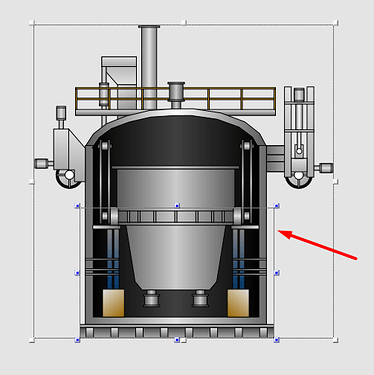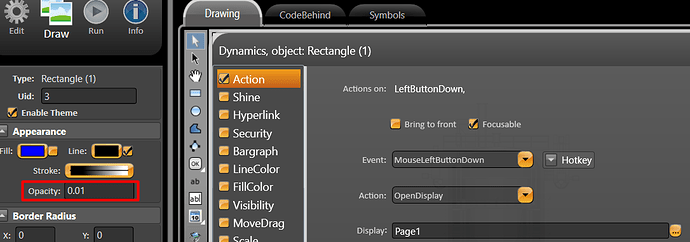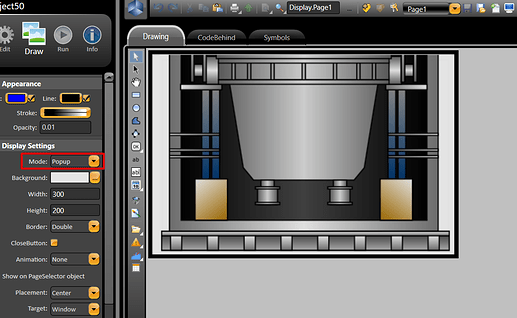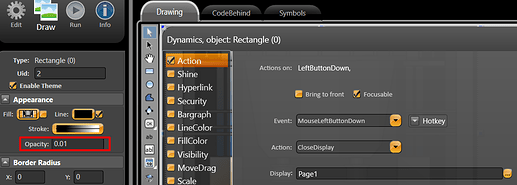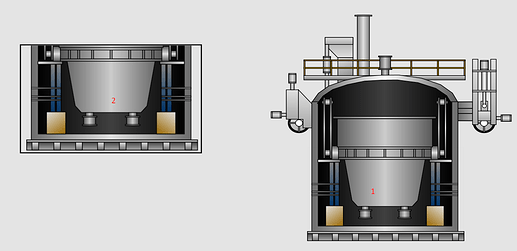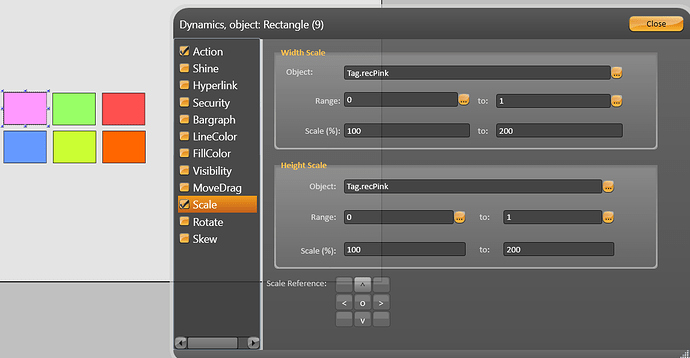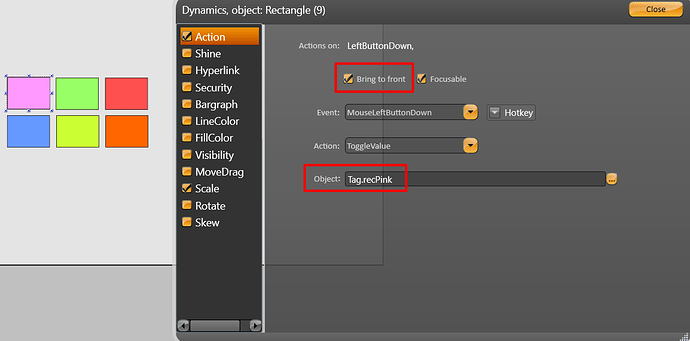For Example, we have a whole Building top view, by clicking a Compartment of building that particular compartment should Maximize and again by Clicking it should minimize or restore.
Hi venky,
We create an example for you using a furnace, the part we want to maximize has a transparent square above it:
The little square has this properties, so when you click in this a new display will open:
In this new display the configuration will be like this, using the image maximize in the background and one transparent square above it:
The transparent square configured like this:
The result will be, when I click in 1, image 2 opens, when I click in 2, image 2 disappears:
Let us know if you understand the logic with the transparent square.
OBS: It is not necessary to be a square, you could use the polygon or ellipse.
Best Regards,
Tatsoft Team.
no, we don’t want Popup to be open there will be small rectangle like compartment by clicking on that compartment that particular compartment should be zoom and there will be button to go back to normal or restore the size
Hi Venky,
We created a video to see if it is what you want:
In this example you will use the property scale to maximize and minimize the object, follow the configurations:
OBS: The tag recPink is a boolean which goes from 0 to 1, and from 1 to 0.
From that you can do many dynamics changes with the parts you want to maximize, if you want to maximize more, just change the “Scale”.
Best Regards,
Tatsoft Team.