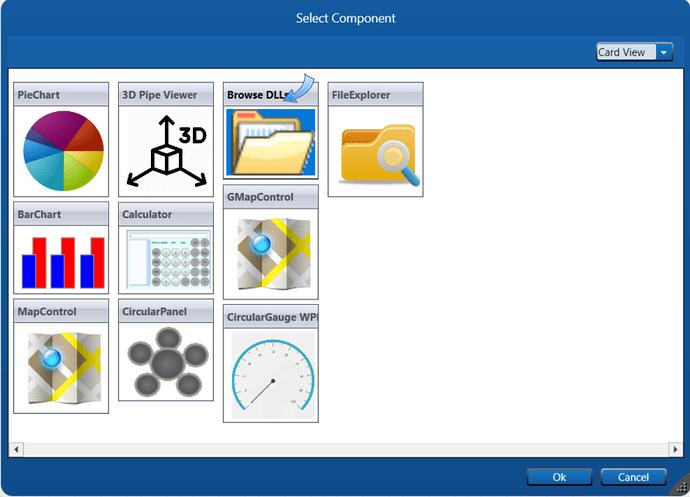Dear Expert
I’m buiding drawing for my SCADA project which use factory studio.
I found that some object symbols aren’t availble in factory studio.
Specifically, I need import bunifu chart object library into draw of factory studio.
I had .dll file of this library
Please help me this case.
Best
Hello Manh,
There are 2 cases for importing symbol DLLs, for WPF control type DLLs and for 100% .NET DLLs.
WPF control DLLs: Go to Draw > Drawing and open the “Insert Component” option.
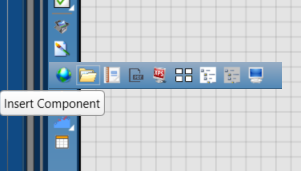
Select “Browse DLLs” and search for the DLL file you want to import.
After that, the symbol will be selected, simply click on the screen to insert the symbol into the display.
100% .NET DLLs: Go to Run > Build > References and add it. Remember to click on “Verify References” to ensure that your library has been added correctly. After that, you should be able to see this symbol on Draw “Insert Component” option.
Please, let us know if any of these options works for you. If not, could you send us the dll file to make some tests?
Bests,
Tatsoft Team.