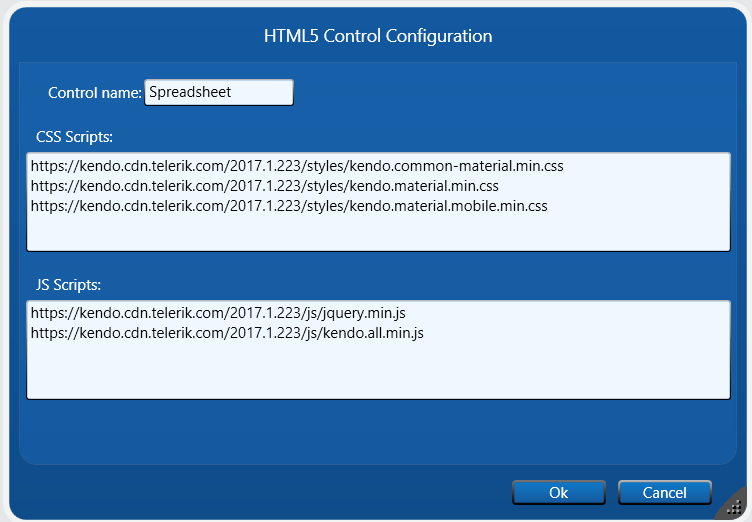Dear Expert
I’m create Html display application from Factory studio.
I realize that, code behind of Html5 display support only Javascript language.
I have some external library which downloaded from internet . How can I import them and use them in factory studio.
Best
Hello Manh,
In order to use JS external libraries in FS you have to use our HTML5 Control tool.
In the minute 44 of this video you can find some informations about HTML5 Controls: What’s In The Box | Episode 008 | Creating HTML5 Pages with Real-Time Data
Here are some links to download projects that implements HTML5 Controls:
HTML5_Dashboard.tproj
HTML5Controls.tproj
Hope it helps. Any questions we are available.
Bests,
Tatsoft Team.
Dear Expert
Thank for your support.
I have some issues.
- The library have 2 type. One is script function library which include availabe instruction in order to using code behind. The other one is Control Object library which include Symbol in order to import into display. I think that The HTML5 Control tool only import Control Object library into display, isn’t it?
How can i use both of library type? - My factory studio is Demo license. It can’t your sample project.
Best
Dear Expert
Please continue help me this case?
Best
Hi Manh,
Is it possible to send us the library you are trying to import, in order to make some tests and find the best way to import it?
To see HTML5 Control working, you can try to run this project in your Demo license: HTML5ControlExpress.tproj
Bests,
Tatsoft Team.
Dear Expert.
Thank for your feedback.
In my Project, I create HTML5 display which opened on Webserver.
I need to import Java Excel library into Factorystudio and use it in code bihind HTML display.
Best
Hello Manh,
It’s possible to use the Spreadsheet library from Kendo UI with our HTML5 Control.
To do this, you need to add these URLs to the HTML5 Control Configuration:
This link contains an example project that uses this library, so you can see how to implement it on the “HTML5_MainPage” display: SpreadSheet-HTML5Control.tproj
In the following link, you can review the example code we used in the code-behind of the project we’ve sent you: Example Spreadsheet Kendo.UI
The following link contains the library documentation, which may help with your implementation: Spreadsheet Kendo.UI Documentation
We want to emphasize that at the 44th minute of this video, you can find some information about HTML5 Controls: What’s In The Box | Episode 008 | Creating HTML5 Pages with Real-Time Data
We hope this helps. If you have any questions, we are available.
Best regards,
Tatsoft Team.