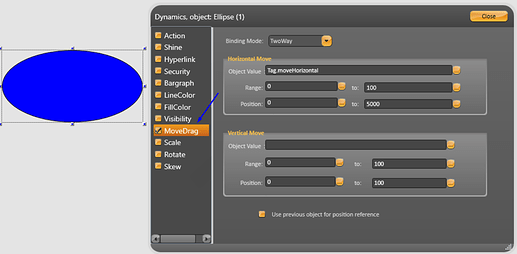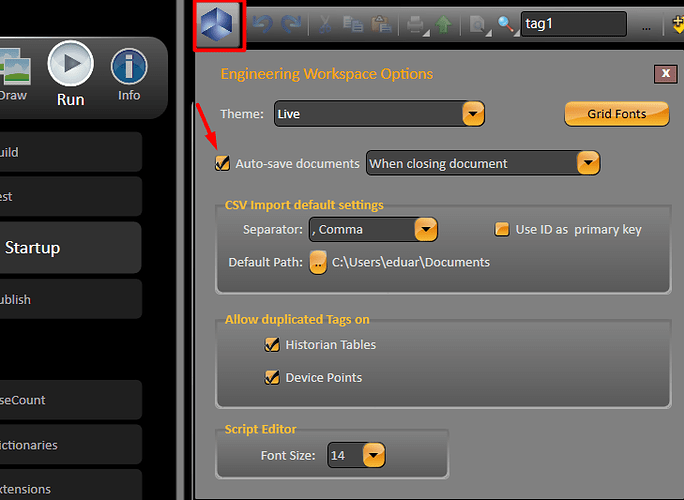for example, we have an object or symbol in T manager (Engineering mode), and we want to drag and drop that symbol or object in Runtime only to some different location in same display. And when we again go back to T manager it should be at new location same as runtime one
Hi Venky,
For moving the object, are you using this object property or how are you doing this?
Bests,
Tatsoft Team.
No, this doesn’t work for me.
For example, if I Drag and Drop an object in runtime and place that object in same display to another location, it should happen and when I again comeback to display the object should be at new position for your reference see the link and open the video all this should happen in Runtime only
(https://iconicsindia-my.sharepoint.com/:v:/g/personal/venkatesh_rao_digiconics_com/EaUFEZvWssFLtv8lMj0uA8cB9v7JTlawVUkmr01aFXlZ3Q?e=F3YpDN)
This Should happen N number of time any user can drag and drop object anywhere from the display and place to different location in same display
the whole procedure should happen in RunTime only, Not in T manager Mode
Hi Venky,
We made a video for you to show how it works:
Remember that you have to have the checkbox “Enable online configuration” in Run > Startup, as shown in the beginning of the video.
Also, this option is usually enabled:
Let us know if it works for you please.
Bests,
Tatsoft Team.
No, this doesn’t work for me
In the Video send by you it shows when you are moving and changing the position of Button in T Manager Mode it replicates in Run mode.
But my requirement is all this should happen in Runtime without the interference of T manager user we will not perform anything in T manager he will directly move an object in runtime and place to some different location in same display this is my requirement.
(https://iconicsindia-my.sharepoint.com/:v:/g/personal/venkatesh_rao_digiconics_com/EaUFEZvWssFLtv8lMj0uA8cB9v7JTlawVUkmr01aFXlZ3Q?e=F3YpDN)
In video sent to you earlier all this should happen in runtime User will not perform anything in T Manager. In Runtime for example User will move the circle 1 to any position in display this should happen
Hi Venky,
You can use the dynamics MoveDrag on runtime to move the object, clicking and dragging for where you want and after it saving the new position to use in the next startups. The new position will not be applied on TManager. Send an email to our support to receive some examples and get more details about it: support@tatsoft.com

Best Regards,
Tatsoft Team.