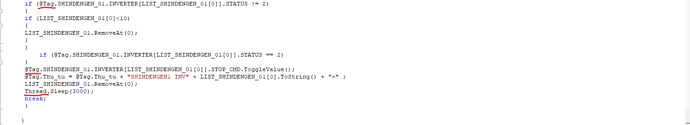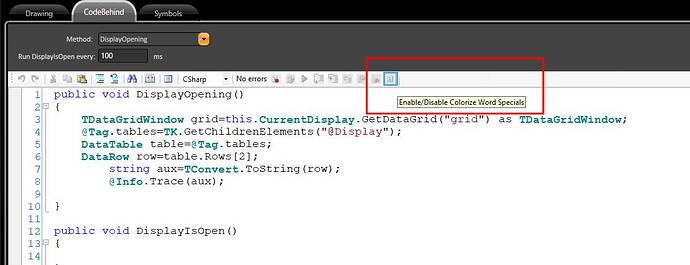Dear Expert
I copied project (. tproject file) from other computer into my computer.
When I open a script on my computer, I noticed that All of keyword of script such as @Tag, @display… was not still colored with green. I complies the script, no error happened. I dont know whether the script work correctly or not. See the below picture.
Best
Hi Thanos,
Could you please follow some steps, just to make sure the issue you are facing is just a visual one and the script is in fact compiling with no errors:
- Check if the FactoryStudio version is the same in the two machines.
- If the script is a Task or Class, check if the column “BuildStatus” has a green checkmark, meaning it has no warnings or errors.
- Do a project Build on Run > Build > Build… and check if the syntax highlighting is back to normal.
I hope this information helps. If you have any further questions or concerns, please do not hesitate to let us know.
Bests,
Tatsoft Team.
Dear Sir
I did following your instructions. No error happen, but key work still wasn’t green bold
Best
Hello Thanos,
When constructing Scripts/CodeBehind, there is a button labeled “Enable/Disable colorize special Words”. When this button is clicked, the special words are colorized, but if it is not clicked, the special words will not be colored. This feature is particularly useful when opening very large scripts, as applying color to special words can result in a performance loss.
Can you please confirm if clicking on the button results in the
@tag notation being colored green?
Let us know if you have any further questions.
Best regards,
Tatsoft Team
Dear Expert.
Thank for your support.
it’ve done
Best