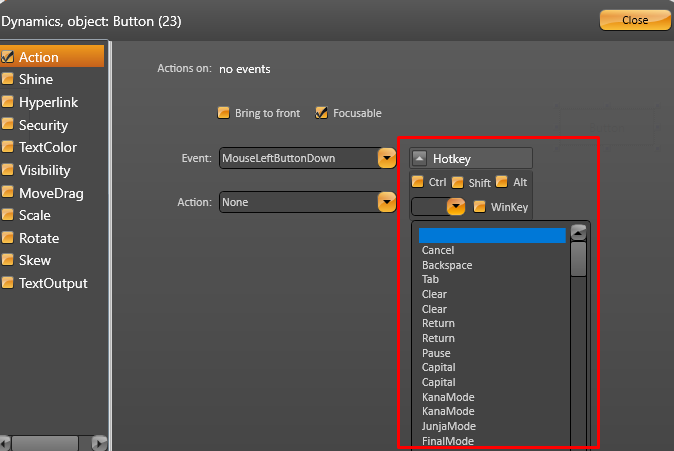Hi all.
I’m investigating using Factory Studio to replace an old … but effective … terminal based quality system operator interface. There is a lot goes on quite efficiently within the application based on entry and exit from screen fields through the use of the TAB or ENTER keys. Anyone who has worked on ‘vintage’ database applications may recognise this process.
Obviously, in moving to a modern graphical .NET environment many aspects of the original application are up for significant review. Having said that … it is clear when watching operators using the old application that navigation is very efficient … and it is hoped to maintain this efficiency with the replacement. As a result, it is likely that frequent use of a mouse/touch screen will ideally not form the basis of a Factory Studio application interface.
If that were to be the case, pre-determined navigation using the TAB/ENTER keys will likely be required. However, so far within my display construction experiments a haven’t found a way of specifying TAB order if this is required? Can anyone tell me if I am missing something … or how I can achieve this within a Factory Studio display?
Also, there are no Events corresponding to TAB-ON/TAB-OFF etc. for display objects … so I assume the process I have in mind is not well supported/suited within a mouse-centric display environment.
Is it possible to use the object Hotkey to do what I have described? I have been unable to find any to Hotkey use within the documentation. Could I allocate TAB as Hotkey for each relevant object and manage associated code and transition to the next object that way? Is there a much simpler approach I haven’t found?
Any advice will be appreciated.
Regards,
Greg Shearer