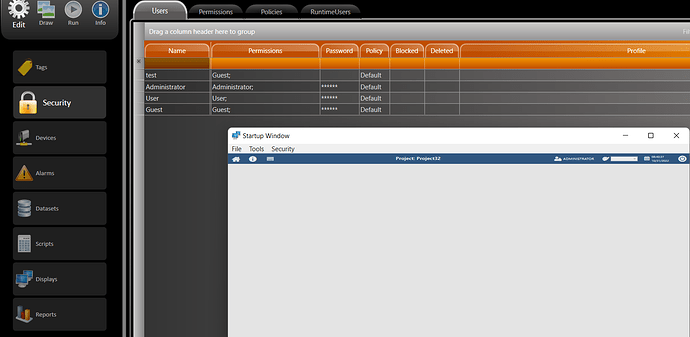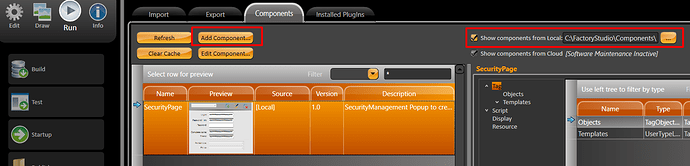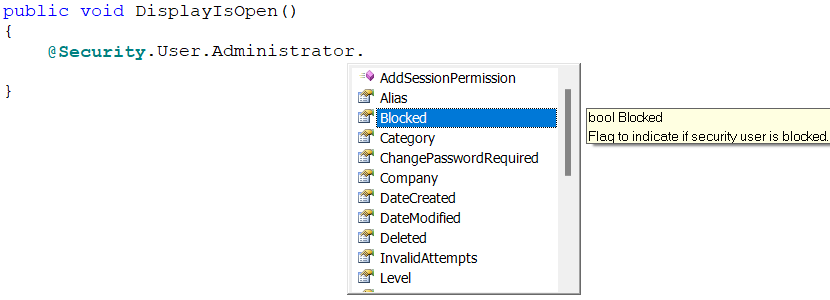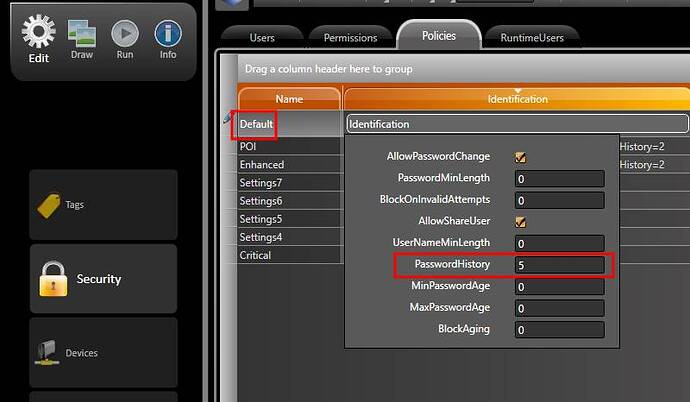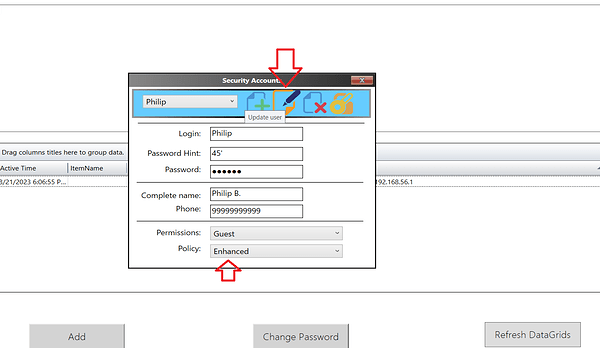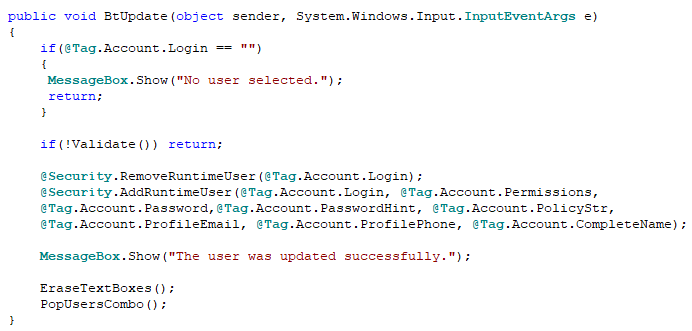1 How to configure all setting of User management in Runtime
2 Do we have option of creating/Deleting user and group in Runtime
3 Change password, Account Lock Duration, min password length, max password length, etc.
Hi Venky,
Just to understand better your question, doing the changes using TManager during Runtime does not solve this issue for you? Or do you want to do this inside of the display?
Best Regards,
Tatsoft Team.
No, this doesn’t help as we want all Security Changes that is add user, delete user, Change user, all those to be done in Runtime, not in TManager
Hi venky,
We have some components to create new users, change users, change password…
Please download this files and put them in the following path, “C:\FactoryStudio\Components”:
Now you open your project and go in Run > Extensions > Components. Make sure that this checkbox is enabled and “Add Component…”
Now you have 2 options:
“Add and merge to project” will merge this component to your project and is editable. But you cannot delete it with one click.
“Add as Plugin” is not editable but you can delete it with one click.
After that you will see that some display were created to do what you want.
You also can access some Security properties in the CodeBehind like this:
Best Regards,
Tatsoft Team.
Hi Eduardo,
Can you resend the above security file? I am not able to download the file.
Hi Nikhil,
Sure, follow the download link:
Bests,
Tatsoft Team.
Hi Eduardo,
Thankyou for the above configuration you gave . I had a doubt about the password history, I have configured it to remember 5 password in the policy , still it allows me to to add the same password as before.
Hi Nikhil,
We have tried to reproduce the problem using the PasswordHistory feature, but we were not successful. Could you please confirm if you have followed these steps:
- Created a runtime user through the SecurityPage display attached above.
- Ensured that the PasswordHistory field on Security > Policies > Identification column of the user’s policy is set to a value between 0 and 5.
3
. Logged in as the created user while running the project, and attempted to change the password to a previously used password.
Following those steps, the error message “Wrong old password” should show up on your display, as this verification is performed by the method below:
@Client.ChangeUserPassword(@Client.UserName, @Tag.STYAccount.OldPassword, @Tag.STYAccount.Password)
The ChangeUserPassword method checks if @Tag.STYAccount.Password is the same as the current or previous @Tag.STYAcount.OldPassword and returns a false boolean value indicating failure or a true indicating success.
Please let us know if the above steps resolve his issue for you.
Bests,
Tatsoft Team.
Hi,
Thankyou its working fine now. But I think it will show “Wrong Old Password” on both Wrong old password and if my previous password is same ,Right? Then how the user will know that the password they are entering is one of their previous old password?
Hello Nikhil,
Regarding your question, the @Client.ChangeUserPassword method will return false and the code will display the pop-up message “Wrong Old Password” in both cases when the user enters an incorrect old password or uses a previously used password.
However, if you would like to inform the user if they entered a previously used password, a modification is required to the code. Specifically, the script needs to store all previous passwords and check if the newly entered password matches any of them. Please let us know if you need any assistance with modifying the script.
Best regards,
Tatsoft Team.
Hello Team,
Is it possible to change policy identification option values at runtime? If so, what necessary steps do we need to follow?
Thank You
Nitin
Hello Nitin,
Yes, it is possible!
Here is a link to a project that implements an User Control Exemple (this project can be opened in FS-9.2.46): UserControlSample
In this project, it’s possíble to update informations of runtime users including policies, like the image below:
The code to update users is shown below:
Click the link to download FS-9.2.46 if you haven’t done so already: FS-9.2.46
Hope it helps. Any questions we are available.
Best regards,
Tatsoft Team.
Thanks Felipe, but I require changing policy identification option values (Minimum Password Length, BlockOnInvaildAttempts, Password History, etc.) at runtime. So I can able to change Policy/Group privileges setting. From Runtime
Hello Venky,
By security reasons, it’s not possible to change policy identification option values in runtime.
But you can create some different policies in the project with different values for Minimum Password Length, BlockOnInvaildAttempts, Password History. After this, you can change between these policies to choose what ever you want.
Hope it helps.
Bests Regards,
Tatsoft Team.